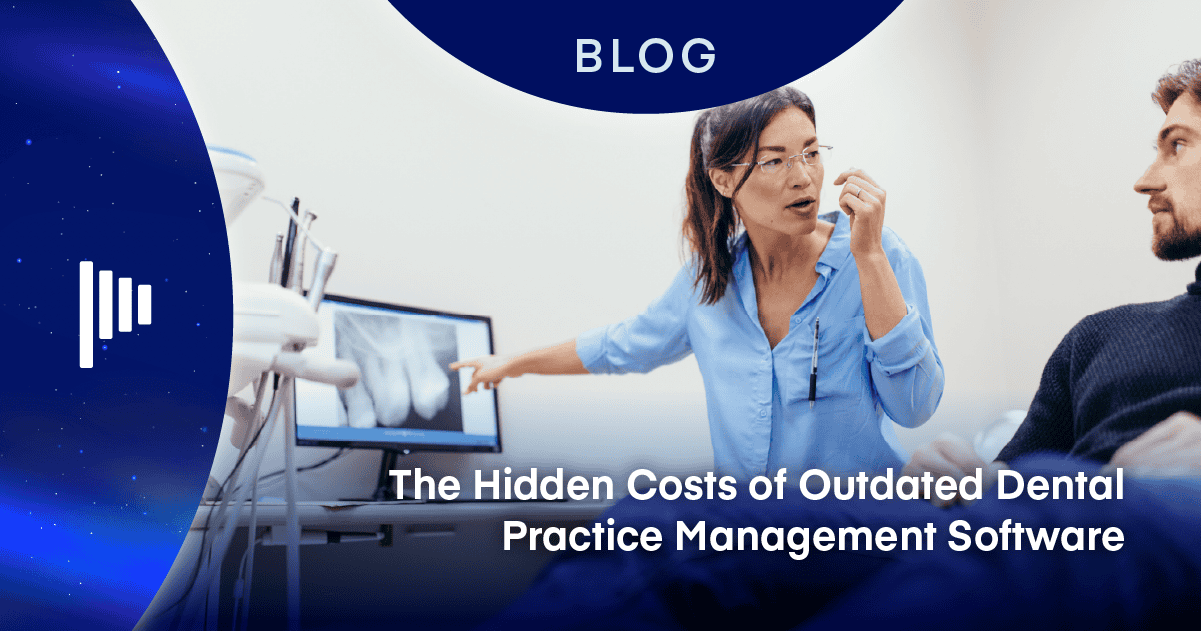Dental Appointment Reminder Software: Your Guide for Patient Recall
As the backbone of your clinic’s longevity, have you ever pondered the significance of the years your practice has stood? The answer might surprise you. The longer your practice’s legacy, the more pivotal your patient recall appointments become. These appointments, a hallmark of a well-established practice, progressively shape a larger proportion of your schedule.
Navigating the evolving landscape of dentistry demands that we focus on the bedrock – patient recall appointments. The nexus where patient care, revenue generation, and practice growth converge. Let this serve as your guide for patient recall appointments as we unveil the strategies to elevate your practice through effective patient recall management.
Discover the Essence of Patient Recall Appointments: Explore how, over time, recall appointments morph into the crux of your schedule, influencing the very fabric of your practice’s success. Delve into the profound impact that well-executed recall strategies can have on patient engagement and revenue augmentation.
Unveiling the Triad of Recall Appointments: Within the realm of patient recall appointments lie three pillars that hold the key to maximizing practice revenue:
- Periodontal Maintenance: The cornerstone of long-term oral health. Understand how this type of recall appointment not only nurtures your patients’ smiles but also sustains a robust revenue stream.
- Prophylactic Treatment: Uncover the preventive power of these appointments. We’ll discuss how they not only avert dental issues but also fortify the financial health of your practice.
- Continuing Care Examination and X-rays: The art of nurturing patient relationships. Learn how these appointments transcend clinical check-ups, creating a robust foundation for loyalty and revenue amplification.
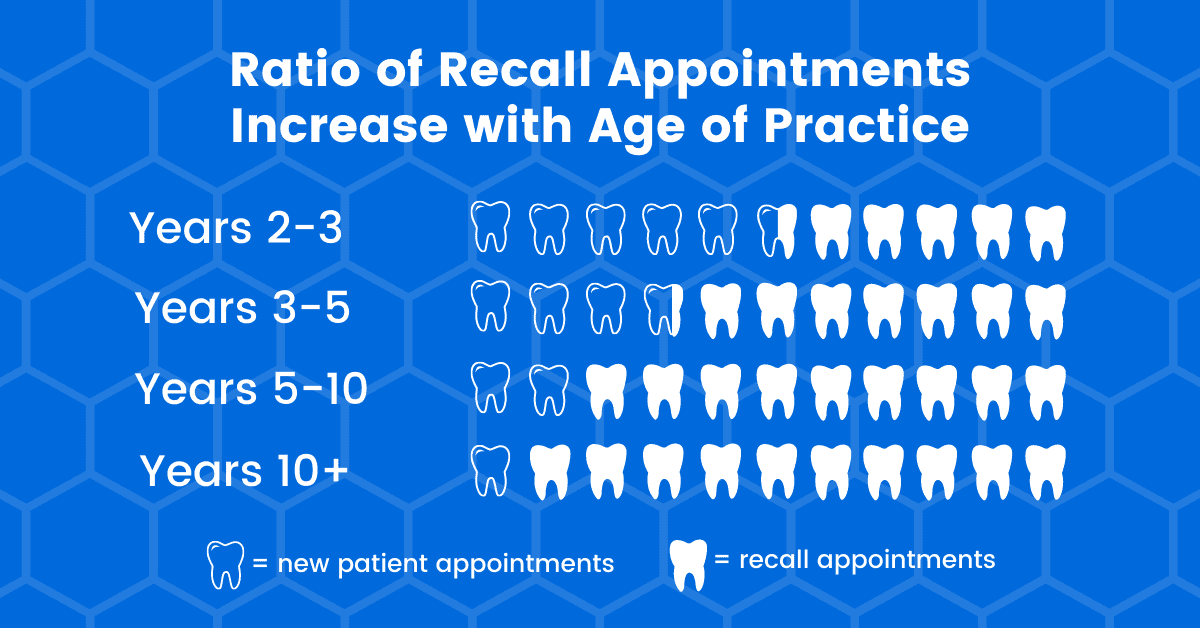
As a de novo practice, in the first 2-3 years of operation, you might see a 1:1 ratio of recall appointments versus new patient appointments. As your practice matures in years 3-5, that ratio will be closer to 2:1 recall to new patient appointments. By the time your practice enters 5+ years, your recall appointments could represent upwards of five to 10 times as many appointments as new patient appointments.
From a revenue perspective, if an average practice has an annual total revenue of $1.2m per year, revenue that can be attributed to recall can be anywhere between $600k to $1.1m per year, depending on the age of your practice!
Patient Recall Appointments Communication: Effective Repetition or Nagging?
What’s your guess as to how many times you should remind a patient to return for a recall appointment? Or better yet, what’s the optimum number of times? Would you guess 5? 10? 15? While there’s some disagreement among psychologists and marketers on how many times a message needs to be repeated, they all agree that the message needs to be repeated to maximize engagement.
So, what does it take to get patients to return to your office for recall? Studies have shown that it takes anywhere from 7 to 10 touches (communications) for people to get the message. This may sound too repetitive, but keep in mind that these “touches” include in-person communications as the patient leaves your office after a recallable treatment. These touches could consist of a verbal reminder by the hygienist, dentist, and front office. Once the patient has left your office, touches could include a phone call/voicemail, text message, email, social media, and even snail mail. You can see that these touches quickly add up.
![]()
To increase the odds that your patient will return for recall appointments, you want to communicate effectively across all channels in a timely and helpful way. Implement these best practices with your staff, so they know when and how to communicate these reminders to your patients in-person and via other mediums. Let’s get into the best practices for patient recall appointments for your practice.
Streamlining Communications
Since we know that patients need to hear the importance of returning for recall appointments several times, we want to begin communicating with them even before they come to your office for their initial recallable appointment. Here’s how you can improve patient engagement before, during, and after their appointments.
Before the Appointment
- Text/Voice/Email messages: Personalized messages can go out via text, phone, and email to remind patients that it’s time to schedule their recall appointment.
- Snail mail: You can provide a tangible reminder for patients to schedule appointments by sending postcards.
At the Appointment
- Verbal reminders: Ensure the patient is reminded by the dentist, hygienist, and front desk about the importance of scheduling and returning for their recall appointment.
- Reminder cards: With more people entering their appointments in their calendar apps on their phones, this practice is becoming less popular. But why not ask if they would like an appointment card?
After the Appointment
- Text/Voice/Email messages: Again, the patient should receive scheduled reminders about upcoming appointments so that you can reduce missed appointments.
Other Communications
- Social Media: Engage with your social media audience by educating them on the importance of the three types of recall appointments: periodontal, prophylactic, and continuing care.
Patient Recall Appointment Communications in Denticon
Managing recalls in Denticon enables your office to communicate with patients and track recall appointments easily.
![]()
First, with patient communications, Denticon allows you to communicate in a timely manner with ease so that your patients are more likely to schedule and keep recall appointments. Dentigram will set appointment reminders based on specified trigger dates. You can use this feature to send text, voice, or email messages to patients, and the message body will be dynamically updated based on the patient’s appointment time, date, and office.
Because communications are scheduled based on trigger dates, patients automatically receive timely reminders before their appointment, after a possible missed appointment, and when they should schedule a recall appointment coming due.
With Dentilytics in Denticon, you can also export contact information so you can print postcards for recall appointment reminders.
Recall Schedule Management in Denticon
You can also easily manage recurring recall appointments for your patients in Denticon. Under Patient Overview in Denticon, you can make changes to the patient’s recall schedule by clicking the Edit Recall button. Then you can set the patient’s recall intervals. Denticon will automatically input the recall frequency based on the procedure code per the applicable insurance limitations, although these intervals are customizable.
For example, suppose the patient needs to return for a recall appointment every three months for periodontal maintenance. In that case, you can set the interval for three months, and Denticon will automatically track the recall appointments for that patient.
And to ensure that your patient isn’t running afoul of any insurance limitations, Denticon sets the date on which the recall appointment is due for the month interval of your choice, plus one day. So, in the above example, Denticon will set the recall due date as three months plus one day after their original recallable appointment and for all subsequent recall dates.
Patient Recall Appointments with Denticon
When you run recall reports, you’ll be able to view any unscheduled recall appointments or missed recall appointments. In addition, recall reports can be customized based on a date range, hygienist, procedure code, patient type, provider, etc. Finally, as with other Denticon reports, recall reports can be scheduled to automatically be emailed to key individuals in your organization at any frequency that works best for your practice. That means these reports can be automatically sent to your front office team every morning, so they have easy access to all recall related appointments and tasks.
Recalls Made Easy with Denticon
From patient communications to reporting and scheduling, Denticon helps you implement best practices for managing recalls. Find out how Denticon makes your staff’s job easier and helps patients consistently return for their recall appointments. Chat with an expert today.