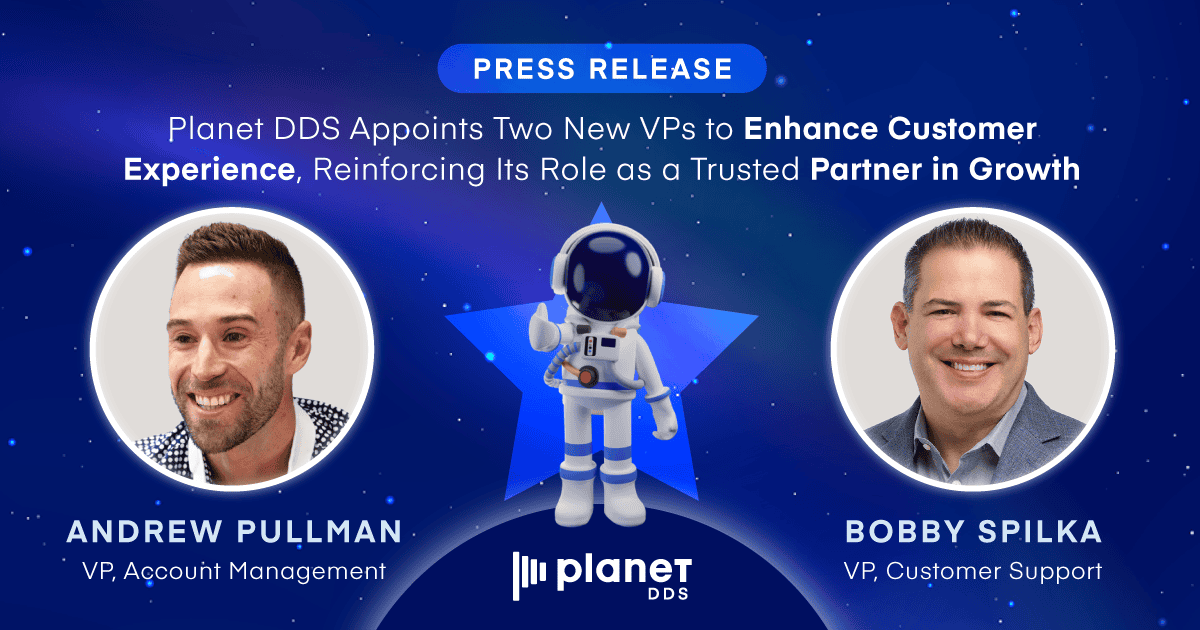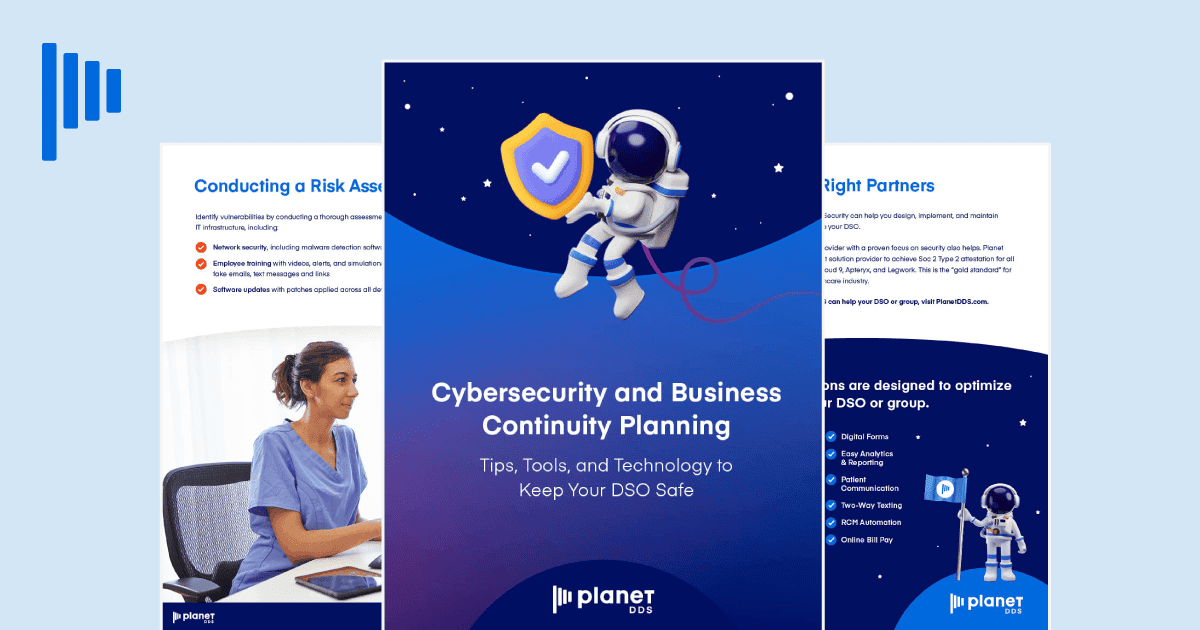How to Create a Paperless Practice

Welcome to the twenty-first century. Fax machines are out, and paperless practices are in!
Give your dental practice a makeover that will save time, space, money, and even our planet! Freshen your office by clearing out some giant items cluttering up your space, like fax machines, copy machines, and bulky filing cabinets. Not only will your dental team–and patients–enjoy increased floor space, you’ll also be streamlining day-to-day operations at your practice. Below are five ways you can reduce your need for paper at your practice:
- Request bank statements and patients’ insurance info in digital form.
- Use tools like Evernote, Google Docs or Microsoft Office 360 for internal documents.
- Set up your front desk computer with dual monitors so you can eliminate the need to print documents for cross-checking.
- Bypass paper altogether by implementing systems that let patients complete forms online in advance, or on an iPad when they arrive at your office. Patients who like to do paperwork ahead of time will thank you too. They won’t have to arrive to their appointment early to fill out forms, and can even complete at home in the comfort of their pajamas, creating an overall improved patient experience.
- Implement digital signatures. Thanks to the ESIGN Act of 2000 , digital signatures are legally valid. Legwork Paperless streamlines this process for you, eliminating the need to scan, copy, and shred hard copies of patient forms. Best of all, Paperless integrate with your PRM system, so patient information is instantly added to your database.