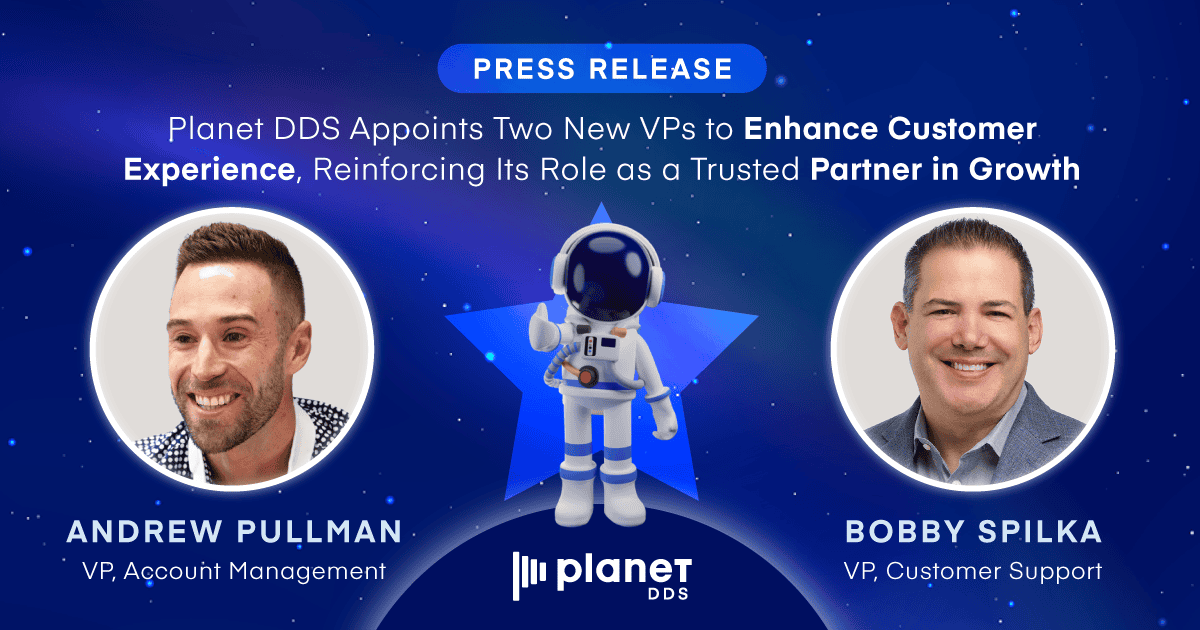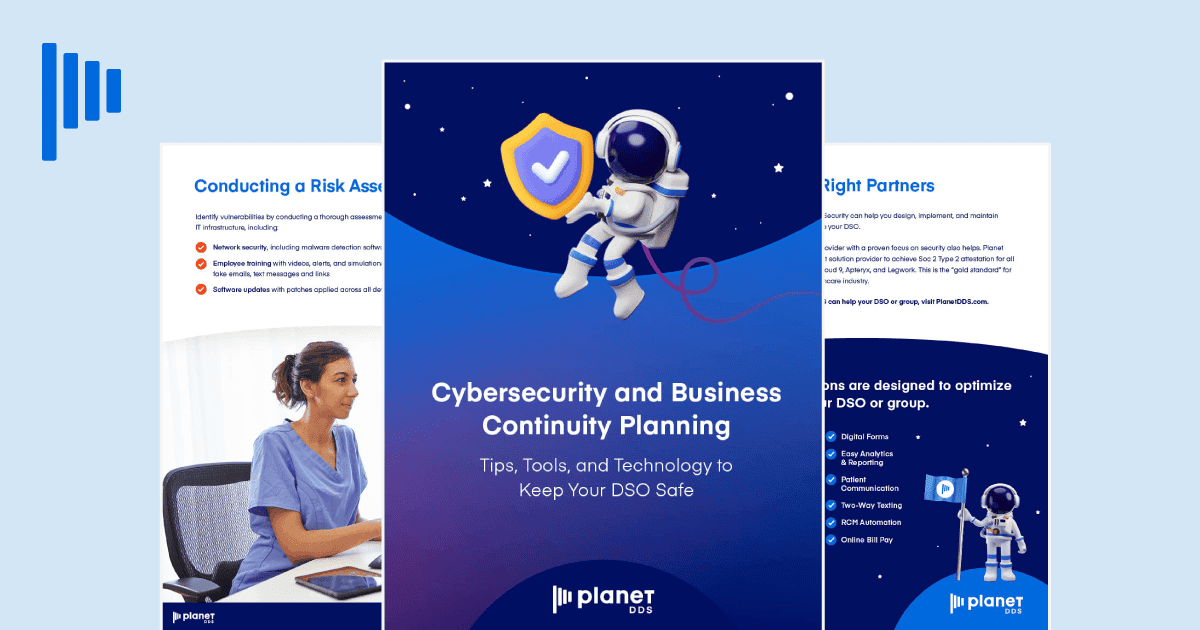10 Web Design Tips Every Doctor Should Know
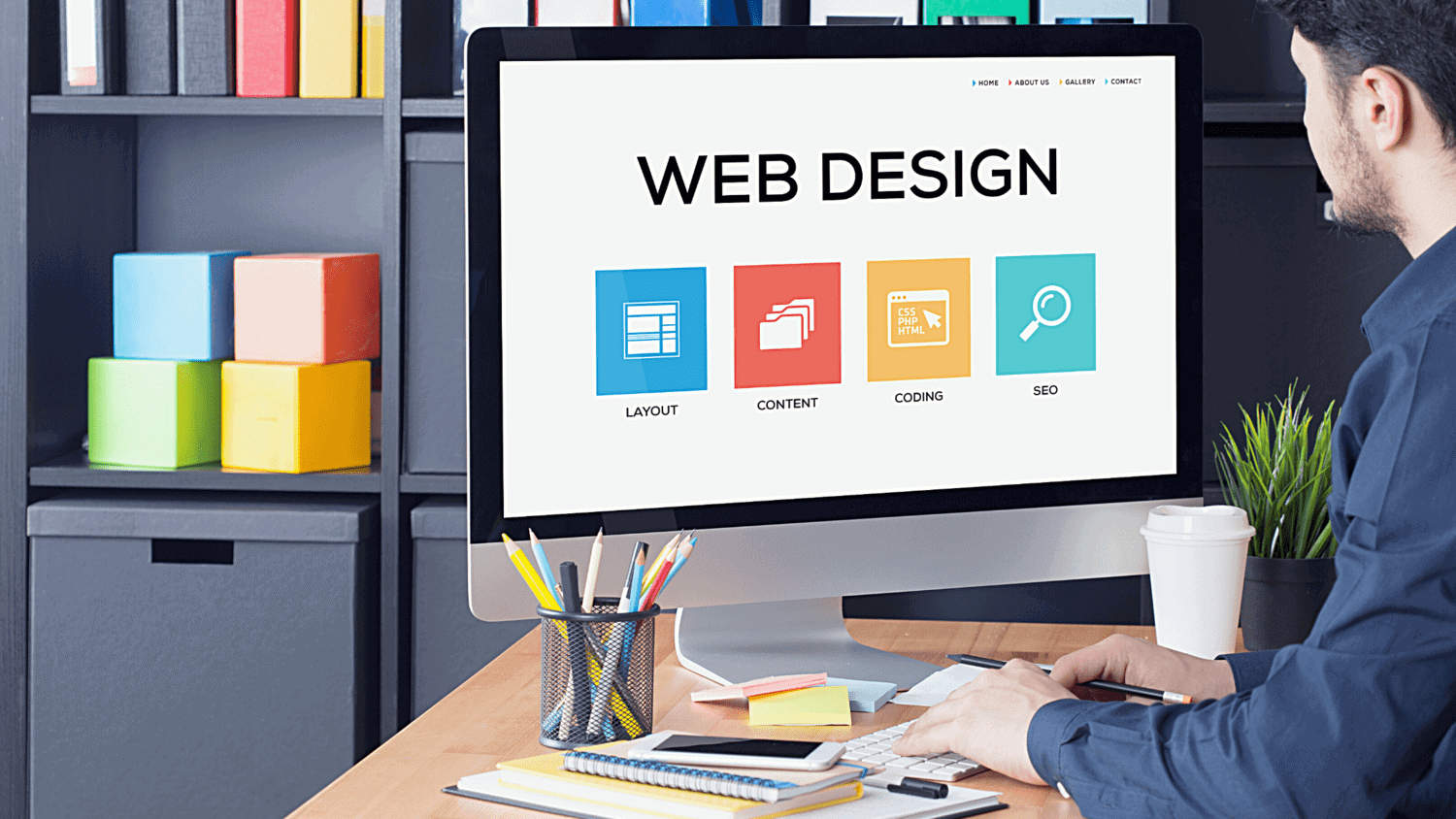
By Dr. Greg Grillo
From telehealth visits to trustworthy information for self-diagnosis, consumers look to the internet for their healthcare needs. And they’re following the experience they’ve discovered that works for grocery delivery, bill payments, and buying their latest SUV. As healthcare practices, we’re under pressure to deliver user experiences on our website that match the best names in the world. Visitors may jump from Amazon to our healthcare websites to gather information or complete their to-do lists. It may seem like apples and oranges, but they carry the same expectations across their clicks.
The patient experience doesn’t start when a patient walks through our practice door. A series of touchpoints connect between awareness, engagement, and advocacy; none of them operate in isolation. But many of us have a disconnect between our perception and the reality of the patient journey as is evident by the following two statistics:
- 95% of healthcare executives rate their organization’s website as the main driver for new patients in hospitals
- 81% of patients report that they’re not satisfied with their healthcare experience
A first-class website serves as an initial contact point for new patients and an ongoing resource for existing patients. If we’re going to provide a satisfying healthcare experience, we need to pay attention to our digital footprint. Functional designs that engage and amaze users aren’t only possible; they’re critical.
Get Ready: Healthcare Web Design With A Pathway To Action
Our websites need to provide a comfortable landing place for the average consumer. In our professions, we speak our technical languages, and we’re familiar with the jargon. But patients may not feel so familiar. In one study, more than a third of oral surgery patients didn’t know the meaning of terms such as “benign” or “lesion.” In a clinical setting, a lack of familiarity could lead to uninformed decision-making. The same approach on our websites could leave viewers looking somewhere else for clarity.
A patient-centric approach starts with an intentional web design and carries through the rest of the journey. Digital interactions that empower visitors to become patients build trust and loyalty. Use friendly explanations and examples about the benefits of care with clear call-to-action buttons. An appointment is an ultimate goal we set for website visitors.
Get Set: Your 10-Step Plan To An Optimized Healthcare Website Design
Consider these ten actionable web design tips to create a centerpiece that the provider down the street may be overlooking:
- Quality photography : Stock photos can fill out some aspects of a site, but does your site look different from the other practices a visitor just reviewed? Custom photographs in your office that feature your team personalize the presentation of your healthcare brand.
- Video integration : Videos on a website pull visitors towards an appointment. Office tours, bios, testimonials, or treatment explanations that emphasize benefits help a site come alive.
- Balanced visuals : The options are endless for website design, but healthcare sites shouldn’t break too many rules. A grid design that lays out elements in styles known to enhance credibility serves most healthcare practices best. After all, most patients like the subconscious message that we’re providers who stay within boundaries.
- Minimal color scheme : Loads of bright, flashy colors catch attention for a flash sale or upcoming concert, but they’re not ideal for healthcare. Light blues and greens are examples of aquatic colors that promote wellbeing. Don’t overlook the overall palette when web page designing.
- Words that stick : Written content enhances the value of our websites, but engagement starts with the visual experience. Visitors form an opinion of our brands in two-tenths of a second when they land on our page. So use short headlines with clear fonts that display clearly on all devices, including mobile.
- White space : Fight the urge to fill in every section on a website. Empty places in the design allow eyes to rest, remove clutter, and make your site easy to navigate. A clean design emphasizes the essential parts of the page without overdoing imagery or written content.
- Social proof : Nearly 90% of people trust online reviews from people they don’t know as much as recommendations from people they know! Add testimonials or reviews throughout your website to provide social proof to pull site visitors further into your page.
- Case studies : 24% of patients considering a procedure will look at photos and cases similar to theirs. Actual results told through stories combined with candid photos (used with permission!) can encourage patients to take the next step.
- Prominent on-page SEO : Search engine optimization is an essential design element that includes order of content, proper heading structures, captions on images, and more. Local search results depend on accurate meta descriptions, meta title tags, and location data.
- Quality over quantity : From images to articles, don’t cut corners on a practice website. It’s worth bringing in a professional photographer and working with a platform designed for healthcare. HIPAA compliance is another component that a generic website company may not understand.
Go! Responsive Web Design Starts The Patient Journey
Healthcare providers who approach their websites as main street real estate discover the secret to more conversions from online prospects. A robust digital presence forms the centerpiece for practice growth and community brand recognition. Legwork Websites offers user friendly websites with clean, modern designs that are mobile-optimized and infused with engaging content. Responsive web design focused on healthcare consumers includes every necessary tool for an interesting user experience. For example, Legwork Online Booking and Legwork Patient Portal move beyond design to offer user experience elements that keep patients coming back.
And that’s the advantage every healthcare provider should enjoy.
Discover more design tips for health practice websites in a free webinar training with the Legwork Lead Designer. Glean insights during his live critiques of everything from easy-to-navigate to not so user-friendly websites.
[dr_grillo_bio]